時針と分針に現在の時間、分数がそれぞれ表示されるようになった 時計のアイデア
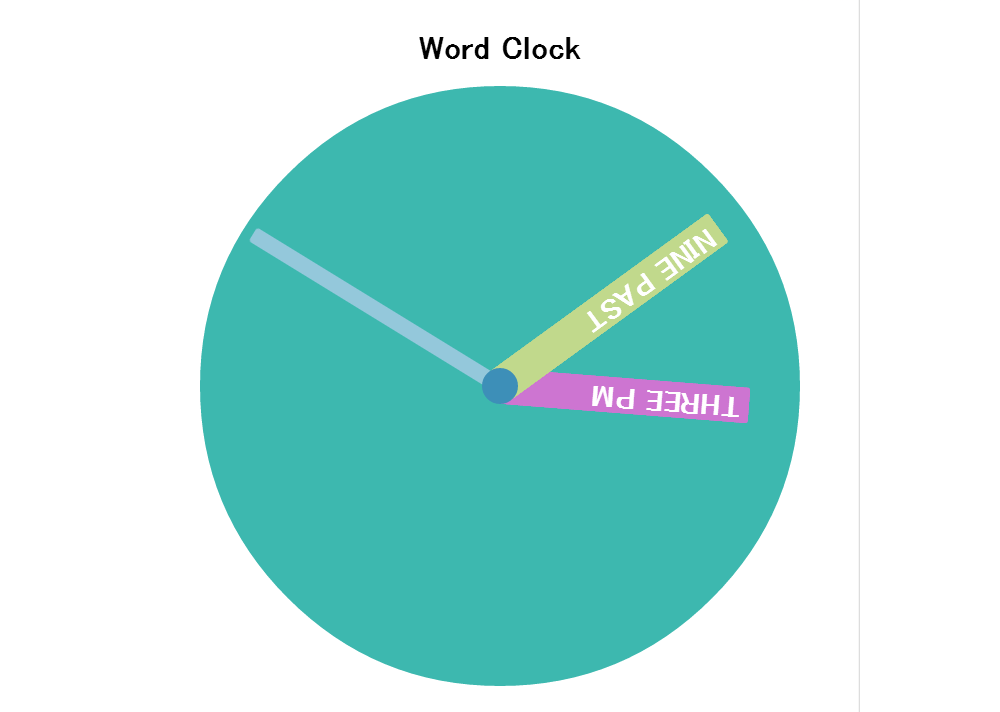
PR
Word Clock
アナログ時計の時針、分針を使って 現在の時間を文字で表示するアイディア
時針には、今何時なのか
分針には、今何分なのか
を表示させている
ちょっとしたことだけど、こういうアイディは面白いですね
時針、秒針に文字で表示されるので、文字盤がなくても時間がわかるので
さらに、変わった感じの時計をつくるアイディアのヒントになるかも
コード
HTML
<h1>Word Clock</h1> <div class="clock"> <div class="hours"><span></span></div> <div class="minutes"><span></span></div> <div class="seconds"><span></span></div> <div class="center"></div> </div>
CSS
* {
box-sizing:border-box;
}
body {
text-align:center;
padding:10px;
}
.clock {
width:600px;
height:600px;
border-radius:50%;
background:#3DB8AF;
margin:auto;
position:relative;
font-size:30px;
}
.center {
width:36px;
height:36px;
position:absolute;
top:282px;
left:282px;
background:#3D8FB8;
z-index:9999;
border-radius:50%;
}
.hours, .minutes, .seconds {
position:absolute;
/* This is the important bit */
transform-origin: left;
text-align:right;
text-transform:uppercase;
height:36px;
overflow:hidden;
top:282px;
left:300px;
padding: 0 10px 0 0;
color:white;
border-radius: 0 3px 3px 0;
font-weight:bold;
transition: transform 500ms linear;
}
.hours {
background:#CD75D1;
width:250px;
z-index:10;
}
.minutes {
background:#C1D98C;
width:270px;
z-index:20;
}
.seconds {
background:#94C8DB;
width:290px;
top:292px;
height:16px;
z-index:30;
}
span {
margin:0;
padding:0;
height:36px;
display:inline-block;
transition: none;
}
javascript
$(document).ready(function(){
// Set up variables to enable smooth animating past the 360deg point
var secondsBoost = 0;
var minutesBoost = 0;
var hoursBoost = 0;
// Run 'clock' function every second
setInterval(function(){
// Get Date, pull hours, minutes and seconds
var dt = new Date();
var seconds = dt.getSeconds();
var minutes = dt.getMinutes();
var hours = dt.getHours();
// Add to 'boost' variables to ensure that the clock never winds backwards.
if(seconds===0){
secondsBoost+=60;
}
if((minutes===0)&&(seconds===0)){
minutesBoost+=60;
}
if((hours===0)&&(minutes===0)&&(seconds===0)){
hoursBoost+=12;
}
// Offset variables based on current time + boosts. Seconds and minutes offset multiples of 6 degrees, hours 30 degrees
var secondsOffset = (seconds+secondsBoost)*6;
var minutesOffset = (minutes+minutesBoost)*6;
var hoursOffset = ((hours+hoursBoost)*30)+((minutes*6)/12);
// Set angle for each hand (270 degrees as a start point as hands are rotating about their left center point)
var secondsAngle = 270+secondsOffset;
var minutesAngle = 270+minutesOffset;
var hoursAngle = 270+hoursOffset;
// Alter CSS of clock hands using offset angle
$('.seconds').css({'transform':'rotate('+secondsAngle+'deg)'});
$('.minutes').css({'transform':'rotate('+minutesAngle+'deg)'});
$('.hours').css({'transform':'rotate('+hoursAngle+'deg)'});
// Numbers to words
var words = ['', 'one','two','three','four','five','six','seven','eight','nine','ten','eleven','twelve','thirteen','fourteen','fifteen','sixteen','seventeen','eighteen','nineteen','twenty','twenty-one','twenty-two','twenty-three','twenty-four','twenty-five','twenty-six','twenty-seven','twenty-eight','twenty-nine','thirty','thirty-one','thirty-two','thirty-three','thirty-four','thirty-five','thirty-six','thirty-seven','thirty-eight','thirty-nine','fourty','fourty-one','fourty-two','fourty-three','fourty-four','fourty-five','fourty-six','fourty-seven','fourty-eight','fourty-nine','fifty','fifty-one','fifty-two','fifty-three','fifty-four','fifty-five','fifty-six','fifty-seven','fifty-eight','fifty-nine'];
// Display words
// Minutes
if(minutes === 0){
$('.minutes span').html('O Clock');
}
else if(minutes == 15){
$('.minutes span').html('Quarter Past');
}
else if(minutes == 30){
$('.minutes span').html('Half Past');
}
else if(minutes == 45){
$('.minutes span').html('Quarter To');
}
else if(minutes > 45){
$('.minutes span').html(words[60-minutes]+' To');
}
else {
$('.minutes span').html(words[minutes]+' Past');
}
// Flip text between 6-12
if(minutes > 30){
$('.minutes span').css({'transform':'rotate(180deg)','text-align':'left'});
}
// Hours
if(hours === 0){
$('.hours span').html('Midnight');
}
else if((hours > 12)&&(minutes >= 45)){
$('.hours span').html(words[hours-11]+' PM');
}
else if(minutes >= 45){
$('.hours span').html(words[hours+1]+' AM');
}
else if(hours > 12){
$('.hours span').html(words[hours-12]+' PM');
}
else{
$('.hours span').html(words[hours]+' AM');
}
// Flip text between 6-12
if(((hours >= 6)&&(hours < 12))||(hours >= 18)){
$('.hours span').css({'transform':'rotate(180deg)','text-align':'left'});
}
}, 1000);
});
コードをファイルでダウンロード
DOWNLOAD
PR














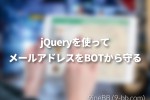
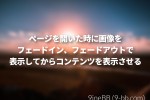
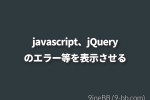


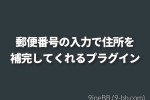


COMMENT