9つの画像のマウスオーバーでキャプションを表示させるアイディア
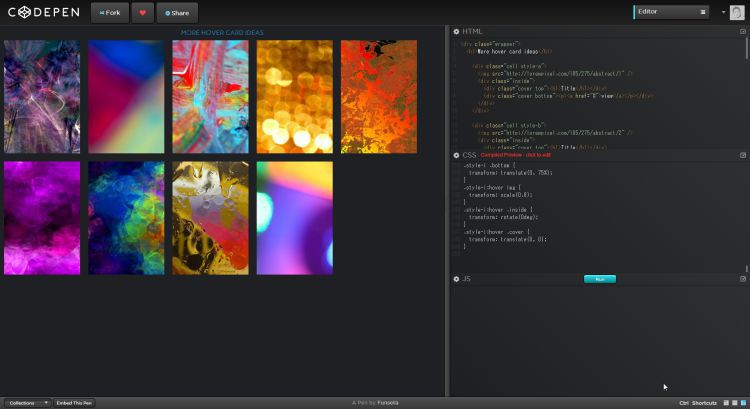
PR
Some hover effect ideas
カードタイプの画像にマウスオーバーをした時に表示するアニメーションのアイディア集です
9つのパターンがあり、どれも実用性のあるものとなっています
個人的には4番目、6番目が好み
– CODE –
HTML
<div class="wrapper"> <h1>More hover card ideas</h1> <div class="cell style-a"> <img src="http://lorempixel.com/185/275/abstract/1" /> <div class="inside"> <div class="cover top"><h1>Title</h1></div> <div class="cover bottom"><p><a href="#">view</a></p></div> </div> </div> <div class="cell style-b"> <img src="http://lorempixel.com/185/275/abstract/2" /> <div class="inside"> <div class="cover top"><h1>Title</h1></div> <div class="cover bottom"><p><a href="#">view</a></p></div> </div> </div> <div class="cell style-c"> <img src="http://lorempixel.com/185/275/abstract/3" /> <div class="inside"> <div class="cover top"><h1>Title</h1></div> <div class="cover bottom"><p><a href="#">view</a></p></div> </div> </div> <div class="cell style-d"> <img src="http://lorempixel.com/185/275/abstract/4" /> <div class="inside"> <div class="cover top"><h1>Title</h1></div> <div class="cover bottom"><p><a href="#">view</a></p></div> </div> </div> <div class="cell style-e"> <img src="http://lorempixel.com/185/275/abstract/5" /> <div class="inside"> <div class="cover top"><h1>Title</h1></div> <div class="cover bottom"><p><a href="#">view</a></p></div> </div> </div> <div class="cell style-f"> <img src="http://lorempixel.com/185/275/abstract/6" /> <div class="inside"> <div class="cover top"><h1>Title</h1></div> <div class="cover bottom"><p><a href="#">view</a></p></div> </div> </div> <div class="cell style-g"> <img src="http://lorempixel.com/185/275/abstract/7" /> <div class="inside"> <div class="cover top"><h1>Title</h1></div> <div class="cover bottom"><p><a href="#">view</a></p></div> </div> </div> <div class="cell style-h"> <img src="http://lorempixel.com/185/275/abstract/8" /> <div class="inside"> <div class="cover top"><h1>Title</h1></div> <div class="cover bottom"><p><a href="#">view</a></p></div> </div> </div> <div class="cell style-i"> <img src="http://lorempixel.com/185/275/abstract/9" /> <div class="inside"> <div class="cover top"><h1>Title</h1></div> <div class="cover bottom"><p><a href="#">view</a></p></div> </div> </div> </div>
CSS (LESS)
@import url(http://fonts.googleapis.com/css?family=Carme);
* { box-sizing: border-box }
body {
font-family: 'Carme', sans-serif;
background: #1E2024;
font-size: 16px;
}
@color : rgba(239, 74, 74, 1);
.wrapper {
margin: 10px auto;
//width: 615px;
h1 {
text-transform: uppercase;
text-align: center;
color: #2980b9;
}
}
img {
transform: scale3d(1, 1, 1);
position: relative;
display: block;
}
.grid {
margin: 10px auto;
width: 615px;
&:after {
content: '';
display: block;
clear: both;
}
}
.cell {
background: #262932;
position: relative;
overflow: hidden;
float: left;
margin: 10px;
transform: scale(1);
&:hover p { margin-top: -1px; }
.inside {
position: absolute;
width: 300%;
left: -100%;
height: 100%;
top: 0;
}
h1, p {
position: absolute;
width: 100%;
left: 0;
color: #ECECEC;
text-align: center;
padding: 10px;
}
h1 {
border-bottom: 1px solid #ECECEC;
}
p {
// margin-top: -1px;
border-top: 1px solid #ECECEC;
}
a {
color: #ECECEC;
text-decoration: none;
}
.cover {
position: absolute;
height: 100%;
width: 100%;
padding: 0 33.33333333%;
left: 0;
background: @color;
}
.top {
top: -50%;
h1 {
bottom: 0;
}
}
.bottom {
bottom: -50%;
}
}
/* sliding doors */
.style-a {
img, .cover {
transition: all 1s ease;
}
.top {
transform : translate(0, -50%);
}
.bottom {
transform : translate(0, 50%);
}
&:hover {
img {
transform: scale(.9);
}
.cover {
transform : translate(0, 0);
}
}
}
.style-b {
img, .cover {
transition: all 1s ease;
}
.top {
transform : translate(0, -50%);
}
.bottom {
transform : translate(0, 50%);
}
&:hover {
img {
transform: scale(.9);
}
.top {
transform : translate(0, -75px);
}
.bottom {
transform : translate(0, 75px);
}
}
}
.style-c {
img, .cover {
transition: all 1s ease;
}
.cover {
opacity: 0;
}
.top {
transform : translate(0, -50%);
}
.bottom {
transform : translate(0, 50%);
}
&:hover {
img {
transform: scale(.9);
}
.cover {
opacity: 1;
transform : translate(0, 0);
}
}
}
/* slide-in doors */
.style-d {
img, .cover {
transition: transform 1s ease;
}
.top {
transform : translate(-100%, 0%);
}
.bottom {
transform : translate(100%, 0%);
}
&:hover {
.cover {
transform : translate(0%, 0%);
}
}
}
.style-e {
img, .cover {
transition: transform 1s ease;
}
.top {
transform : translate(-100%, 75px);
}
.bottom {
transform : translate(100%, 75px);
}
&:hover {
.cover {
transform : translate(0%, 0%);
}
}
}
.style-f {
img, .cover {
transition: transform 1s ease, opacity .5s ease;
}
.cover {
opacity: 0;
}
.top {
transform : translate(-25%, -75px);
}
.bottom {
transform : translate(25%, 75px);
}
&:hover {
.cover {
opacity: 1;
}
.top {
transform : translate(0%, -75px);
}
.bottom {
transform : translate(0%, 75px);
}
}
}
/* rotate */
.style-g {
img, .cover {
transition: transform 1s ease, opacity .5s ease;
}
.cover {
opacity: 0;
}
.top {
transform : rotate(56deg) translate(50px, -60px);
}
.bottom {
transform : rotate(56deg) translate(-50px, 60px);
}
&:hover {
.cover {
opacity: 1;
transform : rotate(0deg);
}
}
}
.style-h {
img, .cover {
transition: transform 1s ease, opacity .5s ease;
}
.cover {
opacity: 0;
}
.top {
transform : rotate(56deg) translate(50px, -80%);
}
.bottom {
transform : rotate(56deg) translate(-50px, 80%);
}
&:hover {
.cover {
opacity: 1;
transform : rotate(0deg);
}
.top {}
.bottom {}
}
}
.style-i {
img, .cover, .inside {
transition: transform 1s ease, opacity .5s ease;
}
.inside {
transition: all 1s ease 1s;
transform : rotate(90deg);
}
.top {
transform : translate(0, -75%);
}
.bottom {
transform : translate(0, 75%);
}
&:hover {
img {
transform: scale(.8);
}
.inside {
transform : rotate(0deg);
}
.cover {
transform : translate(0, 0);
}
}
}
PR














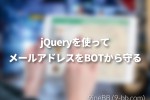
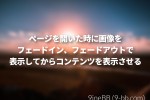
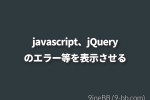


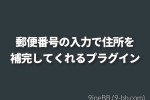


COMMENT