ぷにっと感がたまらない ローディングに使えるCSSアニメーション
PR
Arcs
http://codepen.io/jeroens/pen/zxpreV
ぷにぷにピョンピョン跳ねる感じが良い CSSアニメーション。
プニッと感がとても良い出来です
ローディングの表示に等に使えば、待っている間に和みを与えられるのではないでしょうか
HTML
<div class="container green-100 animation-07"> <div class="arc"> <div class="arc-cube"></div> </div> </div>
CSS
@-webkit-keyframes arc {
0% {
border-width: 30px;
}
25% {
border-width: 15px;
}
50% {
-webkit-transform: rotate(27deg);
transform: rotate(27deg);
border-width: 30px;
}
75% {
border-width: 15px;
}
100% {
border-width: 30px;
}
}
@keyframes arc {
0% {
border-width: 30px;
}
25% {
border-width: 15px;
}
50% {
-webkit-transform: rotate(27deg);
transform: rotate(27deg);
border-width: 30px;
}
75% {
border-width: 15px;
}
100% {
border-width: 30px;
}
}
.green-100 {
background-color: #88b257;
}
.green-200 {
background-color: #7da84d;
}
body {
padding: 0;
margin: 0;
font-family: Tahoma, sans-serif;
}
.container {
position: relative;
width: 100vw;
height: 100vh;
-webkit-perspective: 1000px;
perspective: 1000px;
-webkit-perspective: 1000px;
perspective: 1000px;
overflow: hidden;
}
.cube {
position: absolute;
bottom: 50%;
left: 50%;
width: 30px;
height: 30px;
margin-left: -15px;
margin-top: 0;
}
.cube-2d {
background-color: #eef8fc;
}
.arc {
position: absolute;
bottom: 50%;
left: 50%;
margin-left: -70px;
width: 140px;
height: 70px;
overflow: hidden;
}
.arc-cube {
position: absolute;
bottom: -70px;
left: 50%;
margin-left: -70px;
width: 140px;
height: 140px;
border-style: solid;
border-top-color: transparent;
border-right-color: #eef8fc;
border-left-color: transparent;
border-bottom-color: transparent;
border-radius: 50%;
box-sizing: border-box;
-webkit-animation: arc 2s ease-in-out infinite;
animation: arc 2s ease-in-out infinite;
-webkit-transform: rotate(-200deg);
-ms-transform: rotate(-200deg);
transform: rotate(-200deg);
}
PR














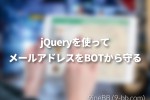
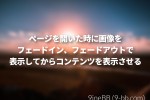
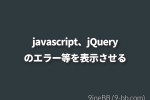


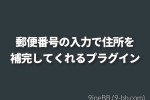


COMMENT