CSSのたったの3行で、画像・テキストを天地中央表示するコード ~Vertical center with only 3 lines of CSS~
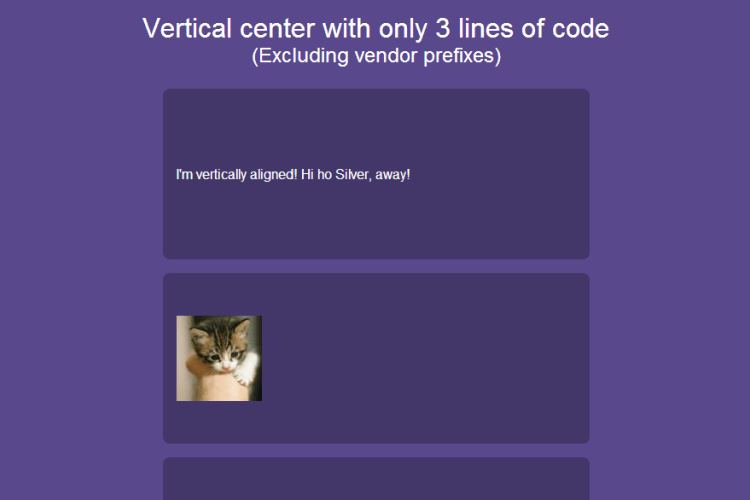
PR
Vertical center with only 3 lines of CSS
解説
.text p {
position: relative;
top: 50%;
transform: translateY(-50%);
}
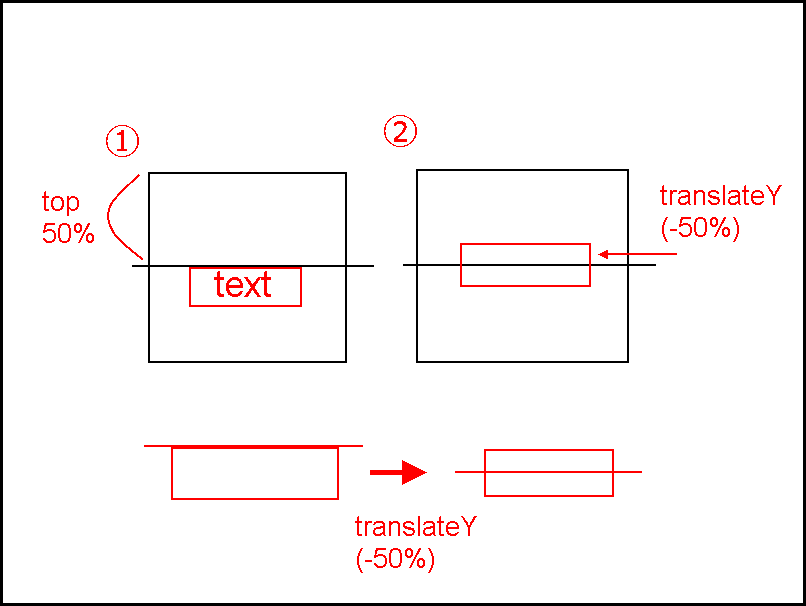
まず position でtopを50%にすることで上下の中央に文字の頭、画像の頭がくるようにします
次にtransform: translateY(-50%);で、textや画像の高さの半分を-50%で上に移動させることで、天地中央にしています
– CODE –
HTML
<h1>Vertical center with only 3 lines of code</h1> <section class="text"> <p>I'm vertically aligned! Hi ho Silver, away!</p> </section> <section class="image"> <img src="http://placehold.it/70x70"> </section> <section class="block-of-text"> <p> I'm a block of text! Lorem ipsum dolor sit amet, consectetur adipisicing elit. At quia doloremque tempora placeat officia ex obcaecati tenetur deserunt repudiandae praesentium.</p> </section> <section class="mixin"> <p>I'm being aligned with a mixin! At quia doloremque tempora placeat officia ex obcaecati tenetur deserunt repudiandae praesentium.</p> </section>
CSS (SCSS)
.text p {
position: relative;
top: 50%;
-webkit-transform: translateY(-50%);
-ms-transform: translateY(-50%);
transform: translateY(-50%);
}
.image img {
position: relative;
top: 50%;
-webkit-transform: translateY(-50%);
-ms-transform: translateY(-50%);
transform: translateY(-50%);
}
.block-of-text p {
position: relative;
top: 50%;
-webkit-transform: translateY(-50%);
-ms-transform: translateY(-50%);
transform: translateY(-50%);
}
@mixin vertical-align {
position: relative;
top: 50%;
-webkit-transform: translateY(-50%);
-ms-transform: translateY(-50%);
transform: translateY(-50%);
}
.mixin p {
@include vertical-align;
}
/* ====================================
Base styling, to make the demo more fancy
==================================== */
body {
font-family: Helvetica Neue, Helvetica, sans-serif;
background: #59488b;
padding: 1em;
-webkit-font-smoothing: antialiased;
}
h1, h2 {
text-align: center;
color: white;
font-weight: 200;
margin-top: 0;
}
h1 {
margin-bottom: 0;
}
h2 {
margin-bottom: 1em;
}
section {
display: block;
max-width: 500px;
background: #433669;
margin: 0 auto 1em;
height: 140px;
border-radius: .5em;
color: white;
img, p {
padding: 1em;
}
}
PR














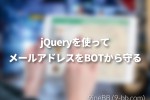
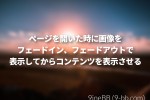
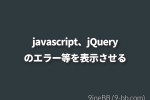


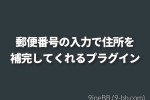


COMMENT