CSSで作られた、かわいいデザインのボタン 10種

PR
オシャレかわいい CSSボタン
かわいいデザインの画像を使わない、CSSだけで作られたボタン。マウスオーバーのアニメーションもそれぞれ違ったものが作られていてユニーク。ボタンと合うカラーが背景に使われているのでその色も参考にして利用すると、センスのあるボタンになる。
– CODE –
HTML
<link href='http://fonts.googleapis.com/css?family=Montserrat|Sigmar+One' rel='stylesheet' type='text/css'> <h1> collection of button design</h1> <div class="one"> <a href="#">button</a> <a href="#">button</a> </div> <div class="two"> <a href="#">button</a> <a href="#">button</a> </div> <div class="three"> <a href="#">button</a> <a href="#">button</a> </div> <div class="four"> <a href="#">button</a> <a href="#">button</a> </div> <div class="five"> <a href="#">button</a> <a href="#">button</a> </div> <div class="six"> <a href="#">button</a> <a href="#">button</a> </div> <div class="seven"> <a href="#">button</a> <a href="#">button</a> </div> <div class="eight"> <a href="#">button</a> <a href="#">button</a> </div> <div class="nine"> <a href="#">button</a> <a href="#">button</a> </div> <div class="ten"> <a href="#"><span>→</span>button<span>←</span></a> </div> <h2>The END!</h2>
CSS
body {
margin: 0;
}
h1, h2 {
text-align: center;
background: #E7E5DD;
margin: 0;
color: #6C6692;
font-family: 'Sigmar One', cursive;
line-height: 60px;
}
div {
padding: 20px;
text-align: center;
}
a {
display: inline-block;
text-decoration: none;
text-transform: uppercase;
letter-spacing: 1px;
margin: 15px 25px;
padding: 15px 20px;
font-size: 20px;
font-weight: bold;
font-family: 'Montserrat', sans-serif;
-webkit-transition: 0.4s ease-in-out;
-o-transition: 0.4s ease-in-out;
transition: 0.4s ease-in-out;
}
.one {
background: #EC4D3C;
}
.one a {
border-radius: 10px;
color: #EC4D3C;
background-color: white;
background-image: -webkit-radial-gradient(#FCD2D1 2px, rgba(255,0,0,0) 2px);
background-image: -o-radial-gradient(#FCD2D1 2px, rgba(255,0,0,0) 2px);
background-image: radial-gradient(#FCD2D1 2px, transparent 2px);
background-size: 12px 12px;
box-shadow: 2px 2px 3px rgba(0,0,0,0.3);
}
.one a:hover {
background-size: 16px 16px;
}
.two {
background: #F17434;
}
.two a {
border-radius: 10px;
color: #F17434;
background-color: white;
background-image:
-webkit-repeating-linear-gradient(45deg, #FFDDBB, #FFDDBB 1px, rgba(255,0,0,0) 2px, rgba(255,0,0,0) 10px),
-webkit-repeating-linear-gradient(135deg, #FFDDBB, #FFDDBB 1px, rgba(255,0,0,0) 2px, rgba(255,0,0,0) 10px);
background-image:
-o-repeating-linear-gradient(45deg, #FFDDBB, #FFDDBB 1px, rgba(255,0,0,0) 2px, rgba(255,0,0,0) 10px),
-o-repeating-linear-gradient(135deg, #FFDDBB, #FFDDBB 1px, rgba(255,0,0,0) 2px, rgba(255,0,0,0) 10px);
background-image:
repeating-linear-gradient(45deg, #FFDDBB, #FFDDBB 1px, transparent 2px, transparent 10px),
repeating-linear-gradient(135deg, #FFDDBB, #FFDDBB 1px, transparent 2px, transparent 10px);
box-shadow: 2px 2px 3px rgba(0,0,0,0.3);
}
.two a:hover {
background-image:
-webkit-repeating-linear-gradient(left, #FFDDBB, #FFDDBB 1px, rgba(255,0,0,0) 2px, rgba(255,0,0,0) 10px);
background-image:
-o-repeating-linear-gradient(90deg, #FFDDBB, #FFDDBB 1px, rgba(255,0,0,0) 2px, rgba(255,0,0,0) 10px);
background-image:
repeating-linear-gradient(90deg, #FFDDBB, #FFDDBB 1px, transparent 2px, transparent 10px);
}
.three {
background: #36454A;
}
.three a {
border-radius: 10px;
color: #36454A;
background: -webkit-linear-gradient(top, #A4D3E0 , #A4D3E0 50%, #CBE3EB 50%);
background: -o-linear-gradient(top, #A4D3E0 , #A4D3E0 50%, #CBE3EB 50%);
background: linear-gradient(to top, #A4D3E0 , #A4D3E0 50%, #CBE3EB 50%);
box-shadow: 2px 2px 3px black;
}
.three a:hover {
background: -webkit-linear-gradient(bottom, #A4D3E0 , #A4D3E0 50%, #CBE3EB 50%);
background: -o-linear-gradient(bottom, #A4D3E0 , #A4D3E0 50%, #CBE3EB 50%);
background: linear-gradient(to bottom, #A4D3E0 , #A4D3E0 50%, #CBE3EB 50%);
}
.four {
background: #C4C100;
}
.four a{
border-radius: 10px;
color: #598428;
background: -webkit-linear-gradient(70deg, #C3D600, #C3D600 50%, #A5B400 50%);
background: -o-linear-gradient(20deg, #C3D600, #C3D600 50%, #A5B400 50%);
background: linear-gradient(20deg, #C3D600, #C3D600 50%, #A5B400 50%);
box-shadow: 2px 2px 3px rgba(0,0,0,0.3);
}
.four a:hover {
background: -webkit-linear-gradient(-110deg, #C3D600, #C3D600 50%, #A5B400 50%);
background: -o-linear-gradient(-160deg, #C3D600, #C3D600 50%, #A5B400 50%);
background: linear-gradient(-160deg, #C3D600, #C3D600 50%, #A5B400 50%);
}
.five {
background: #B1956C;
}
.five a {
border-radius: 10px;
color: #40382D;
box-shadow: inset 0 -5px 0 #40382D;
}
.five a:hover {
box-shadow: inset 0 -55px 0 #40382D,
2px 2px 3px rgba(0,0,0,0.3);
color: #DECDA5;
}
.six {
background: #FCCE30;
}
.six a {
border-radius: 10px;
color: #CEA640;
background: #FFF79A;
border-bottom: 5px solid #E1B442;
box-shadow: 3px 3px 3px rgba(0,0,0,0.3);
}
.six a:hover {
box-shadow: 0 1px 2px rgba(0,0,0,0.3);
text-shadow: 0 1px 0 rgba(0,0,0,0.3);
}
.seven {
background: #B2D4CF;
}
.seven a {
color: #45A0A4;
background: -webkit-linear-gradient(right, #E3612C 0, #E3612C 33.3%, #FCCE30 33.3%, #FCCE30 66.6%, #58554B 66.6%, #58554B) bottom no-repeat;
background: -o-linear-gradient(right, #E3612C 0, #E3612C 33.3%, #FCCE30 33.3%, #FCCE30 66.6%, #58554B 66.6%, #58554B) bottom no-repeat;
background: linear-gradient(to right, #E3612C 0, #E3612C 33.3%, #FCCE30 33.3%, #FCCE30 66.6%, #58554B 66.6%, #58554B) bottom no-repeat;
background-size: 70% 5px;
}
.seven a:hover {
background-size: 100% 5px;
}
.eight {
background: #E3612C;
}
.eight a {
border-radius: 10px;
background: #E8CCB5;
color: #B05151;
padding: 15px 30px;
position: relative;
box-shadow: 2px 2px 3px rgba(0,0,0,0.3);
}
.eight a:before, .eight a:after {
content: "";
display: inline-block;
position: absolute;
top: calc(50% - 5px);
width: 10px;
height: 10px;
border-radius: 50%;
background: #F58262;
box-shadow: inset 0 -2px 0 #B05151;
opacity: 0;
-webkit-transition: 0.5s ease-in-out;
-o-transition: 0.5s ease-in-out;
transition: 0.5s ease-in-out;
}
.eight a:before {
left: 13px;
}
.eight a:after {
right: 13px;
}
.eight a:hover:before, .eight a:hover:after {
opacity: 1;
}
.nine {
background: #58554B;
}
.nine a {
color: #E7E5DD;
text-shadow: 1px 1px black;
background: url(http://html5book.ru/wp-content/uploads/2015/01/borger-grey.png) repeat-x;
border-bottom: 1px solid #bfc1ad;
border-left: 1px solid #bfc1ad;
border-right: 1px solid #bfc1ad;
}
.nine a:hover {
background-position: 300px 0;
}
.ten {
background: #BDB9AB;
}
.ten a {
color: #E7E5DD;
border-radius: 25px;
border: 3px solid #E7E5DD;
}
.ten a:hover {
color: #BDB9AB;
background: #E7E5DD;
}
.ten a span {
opacity: 0;
padding-left: 5px;
padding-right: 5px;
font-weight: bold;
-webkit-transition: 0.4s ease-in-out;
-o-transition: 0.4s ease-in-out;
transition: 0.4s ease-in-out;
}
.ten a:hover span {
opacity: 1;
padding-left: 10px;
padding-right: 10px;
color: #BDB9AB;
}
PR














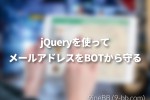
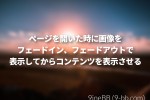
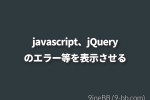


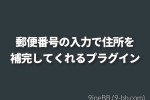


COMMENT